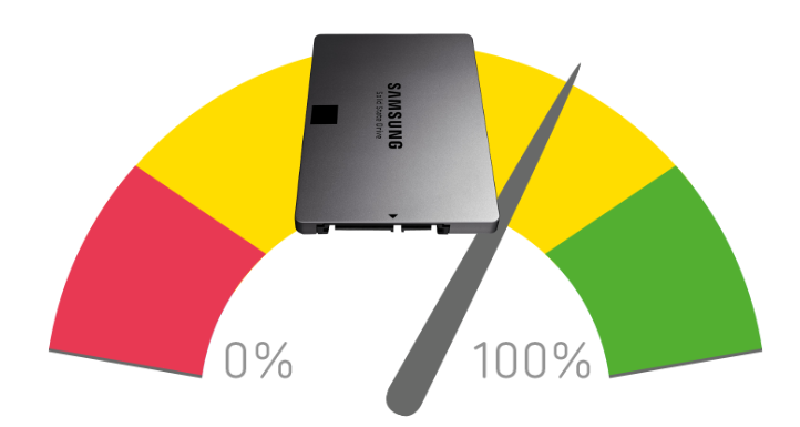My MacBookPro is quite old now :
- MacBook Pro 5.1 (Late 2008)
- Core2Duo 2.66Ghz
Under Lion, MBP appears to be sometime laggy even if I already updated it :
- Replaced original 4Gb RAM to 8Gb DDR3 (GSkill PC8500 SQ (1066 MHz), 7-7-7-20)
- Replaced original Hitachi 320GB/5400 RPM by a 500Gb WesternDigital Black Black 7200RPM (WD5000BEKT-75KA9T0)
I run GeekBench 2.2.7 and give me a bench result of 3752 :
Benchmark Summary
Integer Score 3123 |
Floating Point Score 5493 |
Memory Score 2629 |
Stream Score 2110 |
Geekbench Score 3752 |
System Information
Operating System Mac OS X 10.7.3 (Build 11D50)
Model MacBook Pro (Late 2008)
Motherboard Apple Inc. Mac-F42D86A9 Proto
Processor Intel Core 2 Duo T9550 @ 2.66 GHz
1 Processor, 2 Cores, 2 Threads
Processor ID GenuineIntel Family 6 Model 23 Stepping 10
L1 Instruction Cache 32.0 KB x 2
L1 Data Cache 32.0 KB x 2
L2 Cache 6.00 MB
L3 Cache 0.00 B
Memory 8.00 GB 1067 MHz DDR3
BIOS Apple Inc. MBP51.88Z.007E.B06.1202061253
IOs seems to be the limiting factor, especially when I’m using VirtualBox, I feel a slow IO performances.
Time to bench IOs
There is no tools like HD Tune on OSX, so I wrote a very simple shell script to measure raw IO performances.
#!/bin/sh
COUNT=2048
echo "testing pseudo-IO performances - 1st Pass"
dd if=/dev/zero of=/dev/null bs=1m count=$COUNT
echo "testing IO write performances - 1st Pass"
dd if=/dev/zero of=PERFTEST bs=1m count=$COUNT
echo "testing IO read performances - 1st Pass"
dd if=PERFTEST of=/dev/null bs=1m count=$COUNT
echo "testing IO read performances - 2nd Pass"
dd if=PERFTEST of=/dev/null bs=1m count=$COUNT
echo "testing IO write performances - 2nd Pass"
dd if=/dev/zero of=PERFTEST bs=1m count=$COUNT
Results :
testing pseudo-IO performances - 1st Pass
2048+0 records in
2048+0 records out
2147483648 bytes transferred in 0.225590 secs (9519410157 bytes/sec)
testing IO write performances - 1st Pass
2048+0 records in
2048+0 records out
2147483648 bytes transferred in 29.882202 secs (71864973 bytes/sec)
testing IO read performances - 1st Pass
2048+0 records in
2048+0 records out
2147483648 bytes transferred in 0.677308 secs (3170615711 bytes/sec)
testing IO read performances - 2nd Pass
2048+0 records in
2048+0 records out
2147483648 bytes transferred in 0.675835 secs (3177527036 bytes/sec)
testing IO write performances - 2nd Pass
2048+0 records in
2048+0 records out
2147483648 bytes transferred in 33.203725 secs (64675986 bytes/sec)
Note, I run this performance tests from a directory excluded from Spotlight indexing !
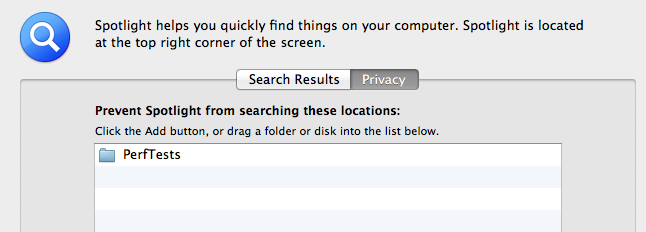
Pseudo IO performance is justing virtual IO (/dev/zero and /dev/null), so it provide max raw IO performance : 9078 MB/s
Write IO performance is between 61 and 68 MB/s
Read IO performance is very high with 3023 MB/s
I replayed script raising COUNT from 2048 to 20480 to reduce OSX ram buffer impact in Read IO performance but still get about 2000 MB/s
iStat Menu disk activity - Write Performance
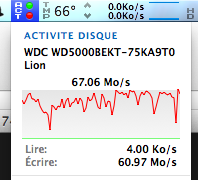
Conclusions
WD Black Edition perform pretty well on raw sequential Read Operations
With its average 63 MB/s raw sequential Write Operations, WD is about 7 time slower than faster SSD like OCZ Vertex 3
Is it time to update MBP to SSD ? Probably and my candidates are :
Crucial M4 128GB. This SSD is reported very stable and reliable. Bonus, its firmware could be updated from Mac.
OCZ Vertex 3 120GB. This SSD is top performer in benchmarks but Googling it reports many reliability problems.
I’d like to get feedback from you, performing same performance testing on your Mac hardware (MBP/ SSD configurations very welcomed).